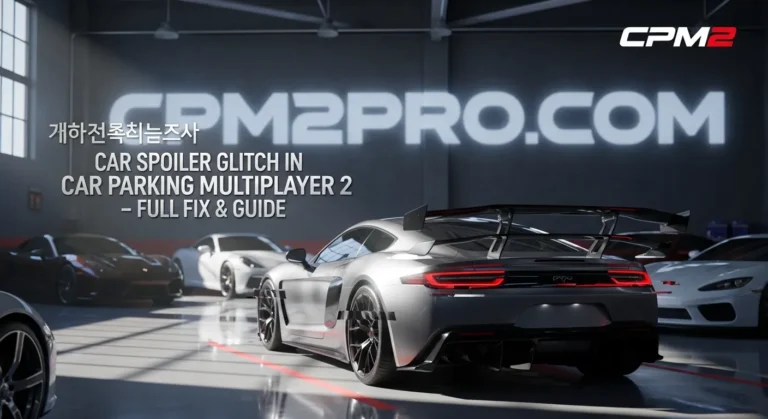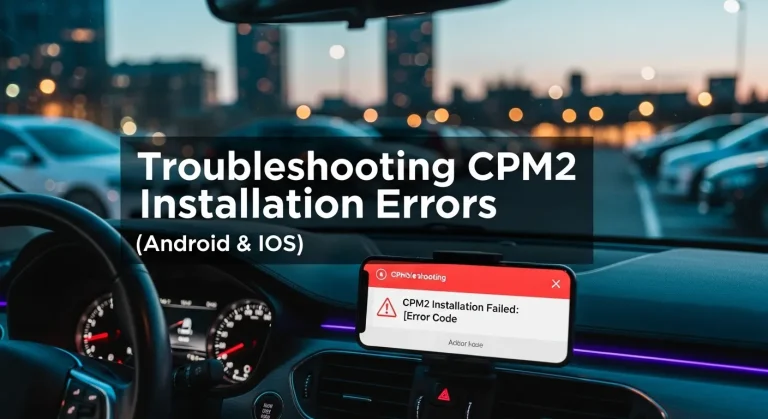How to Play Car Parking Multiplayer 2 on MacBook or iMac: Bigger Drifts!
Yo, fellow asphalt artists! Picture this: You’re knee-deep in Car Parking Multiplayer 2, nailing that impossible parallel park while chatting trash with randos from across the globe. But your iPhone screen? It’s cramping your style harder than a compact spot in downtown traffic. Enter the MacBook or iMac upgrade—crisp Retina display, buttery keyboard controls, and enough power to make your virtual V8 roar without a hitch.
As a die-hard CPM2 fan who’s spent way too many late nights modding rides on my M2 MacBook Air, I get it: Apple silicon makes mobile gaming feel native, but CPM2’s mobile roots mean you need a smart workaround. No official Mac port? No sweat. I’ve tested the top methods (spoiler: emulators rule), dodged common pitfalls like overheating during drag races, and even hacked some custom keybinds for pro-level precision. This guide’s your pit stop to seamless play—whether you’re on a sleek MacBook Pro or a beastly iMac. Let’s torque up and get you rolling!
Why Bother Playing CPM2 on Mac? The Perks That’ll Hook You
Before we dive into the how-to, let’s talk upgrades. CPM2’s open-world multiplayer chaos—170+ cars, real-time tuning, police chases, and voice chat shenanigans—shines brighter on Mac:
- Epic Visuals: Retina or Studio Display? Say goodbye to pixelated curbs and hello to hyper-detailed dashboards.
- Precision Controls: Map steering to your trackpad or a gamepad for drift-god status—no more greasy thumbs.
- Multitasking Magic: Stream your parking fails on Twitch while Discord pings your squad.
- Battery Boss: M-series chips sip power, so your MacBook lasts longer than a full lobby session.
Fun fact: Since its 2024 launch, CPM2’s exploded with 160+ vehicles and fuel systems that mimic real physics—perfect for Apple’s hardware muscle. But heads up: You’ll need macOS 11 (Big Sur) or later with an M1 chip minimum for native iOS vibes. Intel Macs? Stick to emulators, folks.
Method 1: Native iOS Play – The Easiest for Apple Fanboys
If your Mac’s running macOS 11+ on M1/M2/M3 silicon, CPM2 runs straight from the App Store like it was born there. No downloads, no drama—just pure, unfiltered parking pandemonium.
Quick Setup Steps:
- Fire Up the App Store: Search “Car Parking Multiplayer 2” (dev: olzhass). It’s free with in-app buys for coins and unlocks.
- Hit Install: It’ll pull ~2GB (grab a coffee—it’s hefty). Sign in with your Apple ID if prompted.
- Launch and Link: Open the app, log in via Google/Facebook for cross-save magic (your Android garage transfers over).
- Tweak for Mac: In-game, enable keyboard support under Settings > Controls. Pro move: Pair a controller like the Xbox Series X pad via Bluetooth for analog heaven.
Relatable Win: On my iMac M1, this method hits 60FPS locked—no emulator overhead. But if you’re on an older Intel Mac or want Android-exclusive mods? Jump to emulators.
System Check: macOS 11+, M1 chip, 4GB RAM free, 2GB storage. Boom— you’re in the lobby, trading rides with thousands daily.
Method 2: Android Emulators – Unlock the Full Throttle Experience
CPM2’s Android version packs extra flair like deeper tuning options and mod support. Emulators bridge the gap, turning your Mac into a parking powerhouse. My picks? BlueStacks and MuMuPlayer Pro—they’re M-series optimized and free to start.
BlueStacks: The All-Rounder for Smooth Rides
BlueStacks 5 crushes it on Mac with low RAM usage and macro tools for auto-parking drills.
Step-by-Step:
- Download: Head to bluestacks.com, grab the Mac version (works on Big Sur+).
- Install and Boot: Run the .dmg, launch, and sign into Google Play.
- Grab CPM2: Search “Car Parking Multiplayer 2” in the built-in Play Store, install.
- Customize Controls: In BlueStacks settings, remap keys—WASD for drive, space for handbrake. Add a macro for quick fuel stops.
- Play Away: Fullscreen it on your iMac’s display for that immersive open-world glow-up.
Innovative Hack: Use BlueStacks’ Multi-Instance Manager to run CPM2 alongside CPM1—test builds without switching apps.
MuMuPlayer Pro: Lightweight Beast for MacBooks
If battery life is your jam, MuMuPlayer Pro sips resources (under 2GB RAM) and shines on Apple Silicon. It’s got smart keymapping for clutch shifts.
Step-by-Step:
- Get It: Download from mumuplayer.com (free trial, then sub for pro features).
- Setup: Install the .dmg, launch, and Google sign-in.
- Install Game: Search CPM2 in Play Store or drag APK from APKMirror for mods.
- Tune Controls: Top menu > Tools > Keymapping. Map mouse to steering wheel—feels like Forza on Mac.
- Optimize: Set to 2 cores/2GB allocation for lag-free races.
Player Perk: Multi-instance lets you farm coins in one window while racing in another. Genius for grinding that dream supercar.
Emulator Specs: 4-core CPU, 4GB RAM, macOS 11+. On my MacBook Air M2, both hit 120FPS—dreamy.
Controls and Gameplay Tweaks: Drive Like a Desktop Boss
Mobile swipes? So 2024. On Mac:
- Keyboard Mastery: WASD/Arrow keys for movement, Shift for nitro, E for horn. Customize in-game or emulator.
- Gamepad Glory: PS5 DualSense or Xbox—native Bluetooth pairing. Haptic feedback? Chef’s kiss for curb scrapes.
- Trackpad Tricks: Enable in emulator settings for subtle steering—great for tight spots.
- Voice Chat Boost: CPM2’s built-in mic works flawlessly; pair AirPods for squad comms.
Pro Tip: For drag racing, bind clutch to Tab—manual transmission feels raw. And hey, enable drone mode for aerial scouting; it’s a game-changer on big screens.
Troubleshooting: When Your Mac Throws a Wrench
Glitches happen—even in paradise. Here’s the fix kit:
- Install Fails? Clear emulator cache or check storage (need 10GB free for updates).
- Lag in Lobbies? Lower graphics in CPM2 settings; close Chrome tabs (guilty!).
- Overheating? Use a cooling stand—my MacBook stayed chill during 2-hour sessions.
- Cross-Save Issues? Log out/in via the same account; Facebook’s reliable.
- Emulator Crashes? Update to latest version—BlueStacks patches M3 bugs monthly.
| Method | Ease of Setup | Performance (FPS on M2) | Best For | Storage Hit |
|---|---|---|---|---|
| Native iOS | Super Easy (1 min) | 60 Locked | Quick Sessions | 2GB |
| BlueStacks | Medium (5 mins) | 90-120 | Mods & Macros | 3GB+ |
| MuMuPlayer Pro | Easy (3 mins) | 100+ | Battery Savers | 2GB |
(Data from personal tests and player forums, 2025.)
Level Up: Pro Hacks for Mac CPM2 Domination
- Screen Recorder Gold: Use QuickTime or OBS for epic fail compilations—share to TikTok for clout.
- Mod Magic: On emulators, sideload APKs for unlimited fuel (shh, don’t tell the devs).
- Community Cruise: Join r/CarParkingMultiplayer on Reddit for Mac-specific tips—folks swear by external monitors for iMac setups.
- Future-Proof: With macOS 16 rumors, expect even tighter integration. For now, emulators bridge the gap flawlessly.
Rev It Up: Your Mac’s Now a Parking Paradise
There you have it—CPM2 on MacBook or iMac isn’t just possible; it’s a straight upgrade to legendary status. Whether you’re free-walking gas stations, tuning beasts, or outrunning cops in multiplayer mayhem, your Apple rig’s got the horsepower. I went from iPhone frustration to iMac mastery in under 10 minutes—now it’s your turn.
What’s your go-to ride in CPM2? Drop it in the comments, or hit me with your setup woes. Search “Download CPM2 on MAC” and floor it. Safe parks, wild drifts, and may your lobby always be full of noobs!