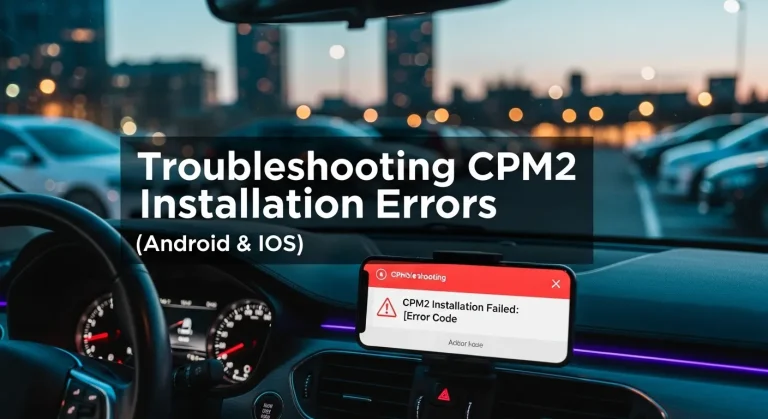CPM2 Optimization For Low End Devices – Comprehensive Guide
Discover how to run Car Parking Multiplayer 2 on low-end devices with our comprehensive guide. Learn about system requirements, performance insights, and optimization tips to enjoy smooth gameplay on budget smartphones and tablets.

Release Date and Key Features
Car Parking Multiplayer 2 officially launched in mid-2024, with widespread availability on both Android and iOS platforms by early. Developed by Olzhass Games, the sequel builds on the original’s foundation while introducing significant upgrades tailored for modern mobile gaming. At its core, CPM 2 retains the parking simulator roots but expands into a full-fledged open-world experience.
Here’s a breakdown of standout features:
- Open-World Multiplayer Mode: Explore a vast, dynamic cityscape with best locations and thousands of players in real-time. Engage in races, stunts, or casual cruises—free walking mode lets you exit your vehicle and interact on foot. Check guide for MAC users to play game.
- Expanded Vehicle Roster: Over 170 cars, from classic sedans to high-performance supercars, each with customizable tuning options like engine swaps, suspension adjustments, and aesthetic mods.
- Realistic World Elements: Interact with functional gas stations, car services for repairs, and dynamic weather systems that affect handling and visuals.
- Enhanced Graphics and Physics: Powered by improved 4K textures and refined physics engines, the game delivers smoother driving dynamics and more detailed environments compared to its predecessor.
- Social and Competitive Layers: Voice chat, emotes, role-playing elements, and competitive events like drag races or parking challenges keep the multiplayer alive.
The game is free-to-play with in-app purchases for premium cars and cosmetics, but its core loop is accessible without spending. Early adopters have praised its polish, with one reviewer calling it “one of the best driving games I’ve played” for its realistic car handling and vibrant community.
System Requirements: What Your Device Needs
Before diving in, it’s crucial to assess compatibility. CPM 2 is designed for mid-range and above hardware, but it’s more demanding than the original due to its graphical ambitions. Official specs vary slightly by platform, but here’s a consolidated overview based on developer guidelines and app store listings:
| Platform | Minimum OS | Processor | RAM | Storage | Graphics |
|---|---|---|---|---|---|
| Android | Android 11.0+ | Quad-core 2.0 GHz (e.g., Snapdragon 625 or equivalent) | 3 GB (2 GB may work with tweaks) | 2 GB free | OpenGL ES 3.0 support |
| iOS | iOS 13.0+ (iPhone 8 or later) | A11 Bionic chip or better | 2 GB | 2 GB free | Metal API compatible |
Low-end devices like older budget phones (e.g., those with 2-3 GB RAM and entry-level GPUs) can technically install the game, but expect compromises in frame rates and visual fidelity without adjustments.
For context, “low-end” here refers to devices from 2018-2020, such as the Samsung Galaxy A20, Moto G7, or iPhone 7—common in emerging markets where CPM’s fanbase is strong.
Performance on Low-End Devices: Real-World Insights
Stress tests and user reviews reveal a mixed but optimistic picture. On a 3 GB RAM Android device like the Redmi Note 8, CPM 2 achieves 30-45 FPS in solo parking modes but dips to 20-30 FPS in crowded multiplayer lobbies. High-spec phones maintain 60 FPS effortlessly, but even they experience occasional frame drops during peak events, highlighting broader optimization challenges.
Community feedback from YouTube and forums is encouraging for low-spec users:
- Pros: The game feels “more optimized” than CPM 1, with reduced loading times and fewer crashes on entry-level hardware. Visuals remain engaging at lower settings, and the core parking/racing mechanics shine without needing ultra graphics.
- Cons: Overheating is common after 20-30 minutes, especially in hot climates. Multiplayer lag spikes during voice chats or high-player density, and detailed car models can cause stuttering on devices with weaker Adreno/Mali GPUs.
One tester on a low-end phone noted, “It runs playable at medium settings—better than expected for a sequel,” while another lamented, “Frame drops below 60 even on highs, but tweaks make it enjoyable.” Overall, it’s viable for casual play but not ideal for competitive racing on potato PCs (or phones).
Optimization Tips: Making CPM 2 Run Smoothly on Low-End Hardware
Don’t let specs scare you off—targeted tweaks can transform your experience. Here’s a step-by-step guide drawn from expert tutorials and player experiments:
1. In-Game Graphics Adjustments
- Launch CPM 2 and head to Settings > Graphics.
- Set Resolution to Low or Medium (avoid High to prevent FPS drops).
- Enable Dynamic Resolution Scaling if available—this auto-lowers quality during intense scenes.
- Turn off Anti-Aliasing, Motion Blur, and High-Quality Shadows for a 20-30% performance boost.
- Limit Draw Distance to Medium to reduce rendering load in open-world exploration.
2. Device-Level Optimizations
- Close Background Apps: Use your phone’s task manager to free up RAM—aim for at least 1.5 GB available before launching.
- Lower Refresh Rate: If your device supports it (e.g., 60Hz instead of 90Hz), cap the display refresh rate via developer options.
- Battery Saver Mode: Enable it to throttle CPU/GPU for stability, though it may slightly reduce responsiveness.
- Cooling Tricks: Play in a shaded area or use a phone cooler pad. Avoid charging while gaming to minimize heat buildup.
3. Advanced Hacks for Extra Performance
- GFX Tool Apps (Android only): Third-party tools like “GFX Tool for CPM” allow forcing low-res textures and FPS caps at 30 for buttery-smooth play. Download from trusted sources like APKMirror, but use at your own risk—they can void warranties or trigger bans.
- Emulator Route: For ultra-low-end phones, sideload via PC emulators like BlueStacks (lite mode). This offloads processing to your computer, hitting 60 FPS on even older laptops.
- Modded APKs: Community mods reduce texture sizes for low-end compatibility, but stick to reputable sites to avoid malware.
4. Gameplay Strategies
- Stick to offline parking challenges or low-player servers to minimize lag.
- Customize cars with lighter mods (e.g., skip heavy spoilers) to ease physics calculations.
- Update the game regularly—patches often include low-end fixes.
With these, users report jumping from 15-20 FPS to a stable 40+ on 2 GB devices.
Pros and Cons for Low-End Players
| Aspect | Pros | Cons |
|---|---|---|
| Performance | Playable at low settings; quick loads | Occasional stutters in multiplayer; heat issues |
| Accessibility | Free entry; intuitive controls | Higher entry barrier than CPM 1 |
| Fun Factor | Rich social features; endless replayability | Visual compromises dilute immersion |
| Value | No paywall for core content | In-app purchases tempting for better cars |
Also check full guide for Car Spoiler Glitch in Car Parking Multiplayer 2.
Conclusion: Worth the Rev for Budget Gamers?
Car Parking Multiplayer 2 elevates the series with stunning open-world depth and multiplayer mayhem, but it’s no lightweight. For low-end device owners, it’s a rewarding challenge rather than a seamless port—think of it as tuning a beat-up sedan into a racer. With the right optimizations, you’ll park, drift, and chat with global crews without melting your phone.
If your hardware squeaks by the minimums, download it today from Google Play or the App Store and experiment. For those on the fence, the original CPM remains a lighter alternative. Ultimately, CPM 2 proves that great games adapt to all rigs—your low-end device included. Rev up and see for yourself!