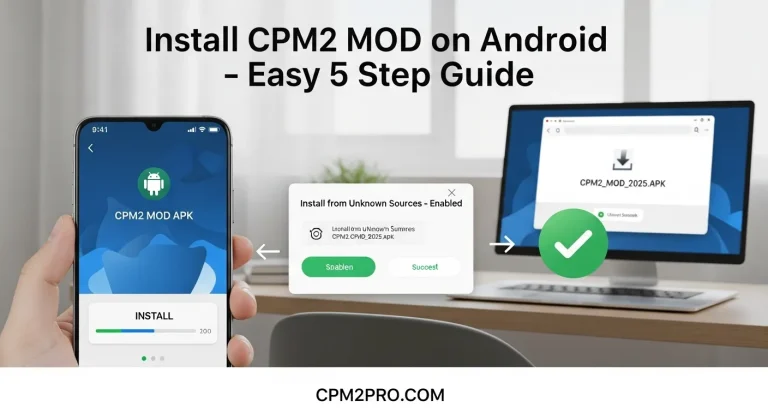Car Spoiler Glitch in Car Parking Multiplayer 2 – Full Fix & Guide
If you love tuning cars in Car Parking Multiplayer 2, you probably spend hours in the garage perfecting your builds. But recently, many players have noticed something odd — a strange glitch that causes multiple spoilers to appear on one car. Instead of looking stylish, it ends up looking like a pile of wings. If that happened to you, don’t worry. Here’s a complete guide to understand why it happens and how to fix it easily.
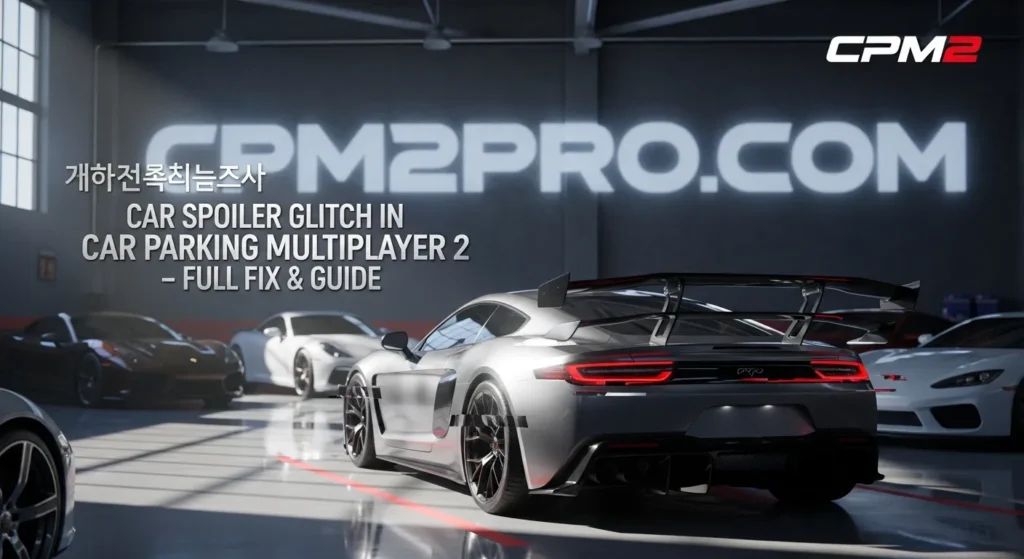
What’s Actually Happening?
This bug usually appears when you switch between spoilers too quickly in the customization menu. The game sometimes doesn’t remove the first spoiler before adding the next one, which makes them overlap. It’s purely a visual glitch — it doesn’t mess up your progress, money, or car stats — but it definitely ruins the clean look of your ride.
Players who use CPM2 Mod APK versions with unlocked customization tools see this more often because the menus load faster and parts apply instantly. The bug is harmless, but it can make your car look broken or over-modified.
Why the Spoilers Stack Up
There are a few reasons behind this glitch:
- You applied several spoilers without closing the customization screen.
- The game’s memory didn’t refresh properly, so the old spoiler stayed attached.
- You’re using modded or imported spoilers that overlap with original parts.
- The latest update (like Red Rock) changed garage assets and caused visual overlaps.
Basically, the game tries to show every spoiler you clicked instead of replacing the last one. It’s a simple graphical mix-up, not a serious problem.
How to Fix the Multiple Spoiler Bug
Luckily, fixing this problem is quick and doesn’t require reinstalling the game. Here are a few easy ways to get your car back to normal:
1. Replace or Rebuy the Car
Go to your garage and buy a new version of the same car. The new one will load without any glitches. You can then apply your favorite spoiler again — slowly this time.
2. Sell or Delete the Glitched One
If the car looks permanently stuck with all those spoilers, it’s better to sell or delete it. Once it’s gone, the issue won’t return.
3. Clear Your Game Cache
Sometimes, the glitch stays in memory. Head to your phone settings → Apps → CPM2 → Clear Cache. Restart the game, and your garage will refresh correctly.
4. Avoid Rapid Switching
After applying a new spoiler, exit the customization menu for a moment before choosing another one. This gives the system enough time to save changes properly.
Helpful Tip for Mod Users
If you’re playing the Car Parking Multiplayer 2 Mod APK, the mod menu gives access to every car part instantly. That’s great for creativity, but switching too fast can confuse the system. Try spacing out your selections and save often.
Mods like Unlocked Cars Pack or Supreme Garage Edition work perfectly when installed from trusted sources such as CPM2PRO.COM. Unverified builds may have untested parts that cause minor issues like this.
Upcoming Update Fix
The CPM2 dev team has already acknowledged the spoiler bug and confirmed that a future update will include a proper fix. Once patched, the game will automatically remove the old spoiler whenever you install a new one, so you won’t see the “multi-wing monster” again.
Also check Best Settings for Realistic Driving in Car Parking Multiplayer 2.
Final Thoughts
The spoiler glitch might look weird, but it’s a small bump in an otherwise awesome experience. CPM2 is still one of the most realistic and fun driving simulators out there, especially with modded versions that unlock everything.
If you’ve been affected by this issue, follow the steps above, and your car will be back to normal in minutes. Keep experimenting, keep customizing, and enjoy building your dream rides in Car Parking Multiplayer 2 Mod APK — available to download free at: https://cpm2pro.com